Import Word documents as Editable Rich Text
December 18, 2023
Onetastic Batch File Import tool now can import Word documents as editable rich text into OneNote, in addition to the previous import mode of printouts. This is added as an option under Printout Options:
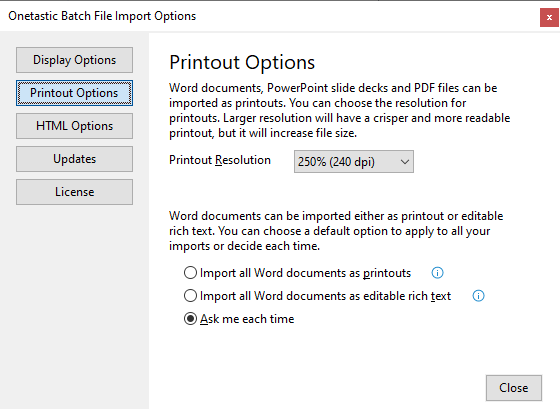
Here you can choose whether you want all Word documents to be imported as printout or editable rich text. Printouts will preserve the layout and formatting of Word documents, but they are imported as images, and as such they are not editable, although still searchable. If you want to be able to edit the imported document, choose the editable rich text option, which will not preserve the layout and formatting exactly but you will be able to edit them in OneNote.
Alternatively, you can choose to be asked for each document. If you choose this option, you will be presented the following dialog upon import of a Word document:
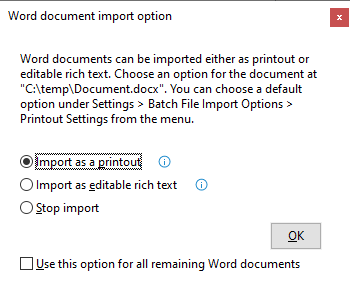
In this dialog you can also chose to apply your choice to all Word document as part of this import, without changing the global default setting.
Import HTML title as page title
In this update there is also an additional setting to import HTML titles as page titles in OneNote. When importing each file into a separate OneNote page, the page title is normally set to the file name. You can choose to instead set it to the title of the HTML files you import. This new option is available under
Settings >
Batch File Import Options >
HTML Options:
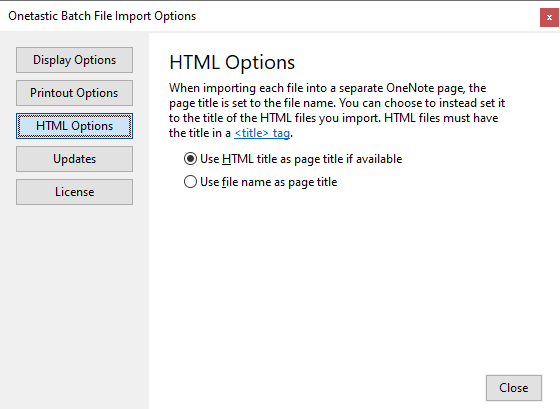
Comments