Custom Styles Available on Separate Ribbon Tab
And Custom Styles Previews in Dark Mode
December 27, 2022
With Onetastic update 5.7.0, you can now move custom styles to a separate ribbon tab. Until now, custom styles were offered in a gallery in the Home ribbon tab, requiring two-clicks to access them and no way to add them to Quick Access Toolbar (QAT) or customize your ribbon with them.
Custom Styles Gallery in Home Tab
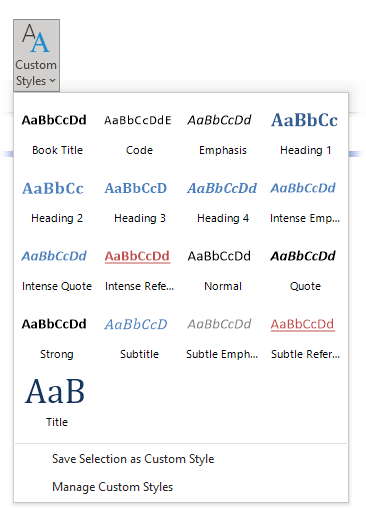
Custom Styles Ribbon Tab
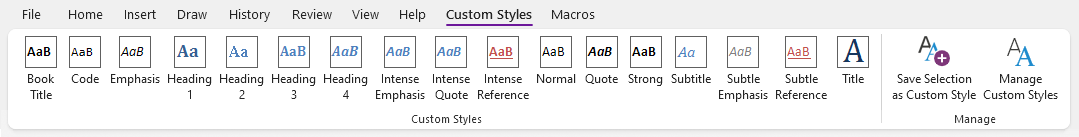
With the ability to move them to a separate ribbon tab, you can now:
- Access each custom style with a single click,
- Add them to your QAT,
- Use keyboard shortcuts from the QAT, or
- Have them available if you want to fully customize your ribbon using Office's built-in ribbon customization
Here is an example of custom styles added to Quick Access Toolbar, which allows you to use Alt+1 - Alt+9 shortcuts for them:
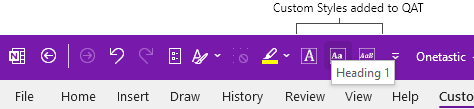
You can choose where custom styles show up (or hide them completely) from Tools and Settings > Onetastic Options or click on Display Options button in Custom Styles Dialog.
Dark Mode Previews for Custom Styles
In a previous update, Custom Styles dialog got the dark mode support, but the style previews were in light theme both in the ribbon and in the dialog, making it hard to see how it would look like if you were using dark theme. With the latest update, custom styles now get dark theme previews.
Custom Styles Gallery
Custom styles gallery will now display in dark theme colors if you are using dark mode:
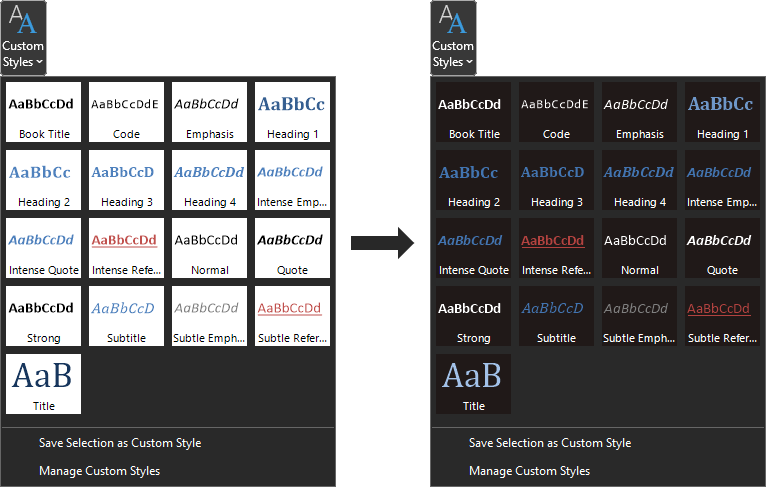
Custom Styles Dialog
Here is how the custom style dialog displays the preview. Notice also that font color control also displays the correct color as you can now pick colors in dark theme as you see them.
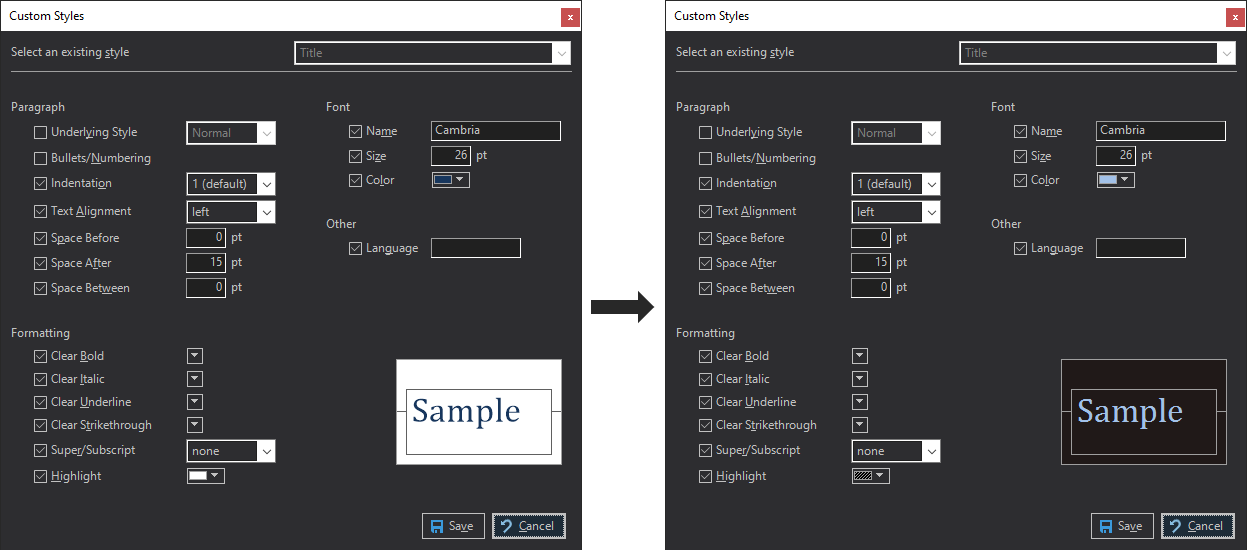
Custom Styles Ribbon Tab
You can also have the dark previews in the new Custom Styles ribbon tab:
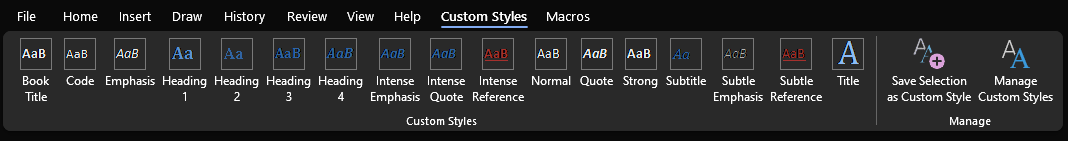
If you change OneNote theme, you will need to restart OneNote for the changes to take effect in custom styles.
Use of Automatic Color in Custom Styles
An additional update to the custom styles feature is to allow use of "automatic" color for font and highlight colors. This allows the style to use the default color in OneNote. You can pick "automatic" color from the color pickers in the custom style dialog:
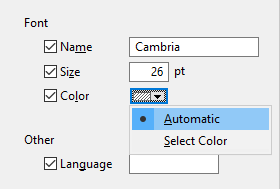
Other Updates
This update also comes with fixes and new features for
Batch File Import and
OneCalendar.
Batch File Import
- Option to import original file path as hyperlink or plain text
- File paths are now shown on error messages
OneCalendar
- Fixed an issue where breadcrumbs in page previews will overlap page title
- Fixed an issue where page preview won't display the breadcrumb in dark mode
- Fixed an issue where settings view could not be scrolled all the way to the bottom
Other Fixes
- Fixed a bug where color values won't be stored in Local Store
Comments