|
Onetastic Macro Documentation >
>
User Interface Macro Editor
Macro Editor can be accessed from Edit Macros and New Macro buttons on the ribbon. It can be used for:
- Creating new macros and editing existing macros
- Inspecting the details of existing macros
- Uploading macros to Macroland
- Running macros step by step under the debugger
- Browsing the object hierarchy of OneNote with Object Browser
User Interface
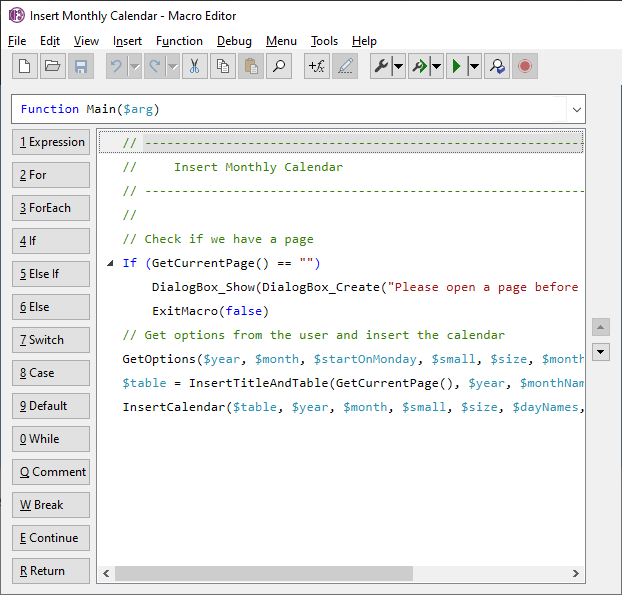
See Menus and Toolbar for an explanation of how to use the editor
|