Modifying Existing Custom Styles
To modify an existing custom style, click on
Custom Styles >
Manage Custom Styles. Then
choose an existing custom style and click on the
button
in
Custom Styles dialog:
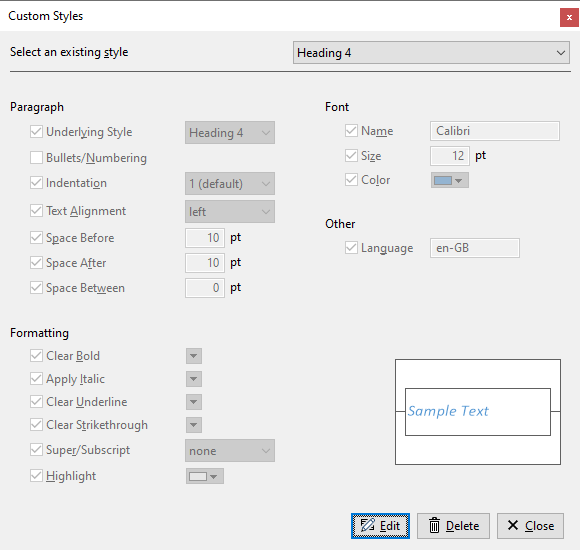
Once you click on the
button, the controls in the dialog
will be enabled and you can change the style as you want, like changing the font to Arial and color to red:
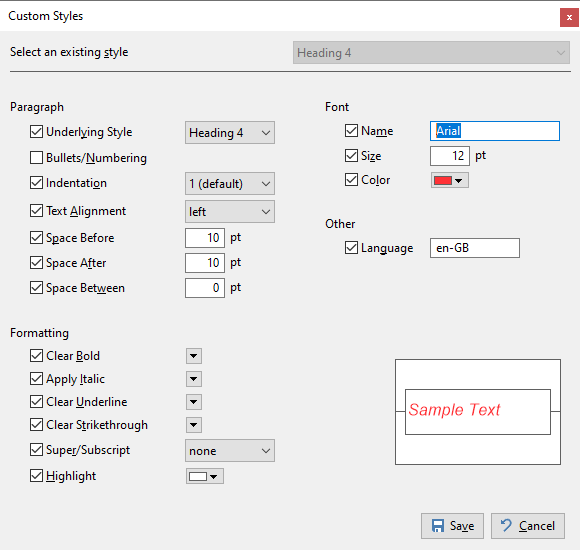
As in
creating new custom styles, you can use the checkboxes to choose which properties should be part of your style.
Properties that aren't part of a style won't be affected when the style is applied to a piece of text.
If your question isn't answered, send an e-mail to
support@getonetastic.com.