How to Activate Onetastic Pro or Dev License
First make sure to update to the latest version of Onetastic.
Your product key may not work on an earlier version of Onetastic. The latest version of Onetastic
is 7.3.0.
Once you installed the latest version of Onetastic, click on
Tools and Settings menu on your Home tab in the ribbon:
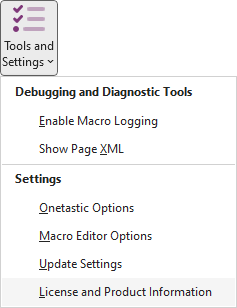 In this menu, choose License and Product Information to
activate your license if you purchased Onetastic Pro or Dev license. When you
click on the button, it will display license options:
After clicking , you can enter your e-mail address and product
key to activate Onetastic Pro;
In this menu, choose License and Product Information to
activate your license if you purchased Onetastic Pro or Dev license. When you
click on the button, it will display license options:
After clicking , you can enter your e-mail address and product
key to activate Onetastic Pro;
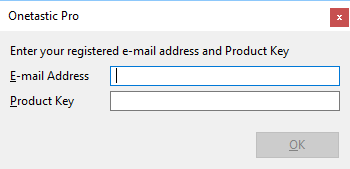 After you activate, this dialog will indicate that you now have Onetastic Pro (or Dev):
After you activate, this dialog will indicate that you now have Onetastic Pro (or Dev):
If your question isn't answered, send an e-mail to
support@getonetastic.com.