Display Settings
Most Onetastic features are available through the Home ribbon tab in OneNote:
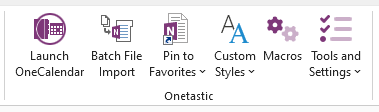
You can choose which of these features show up in the ribbon which ones are hidden. Some of the features like
Custom Styles and Macros can also be moved
to their own separate ribbon tabs.
To access these settings, click on Tools and Settings > Onetastic Options:
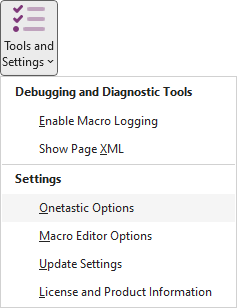
Under Display Options, you can choose which features are available as well as how Custom Styles
and Macros are displayed.
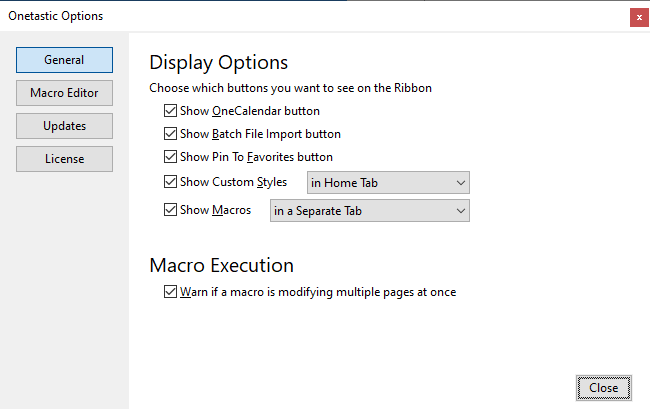
See Also
If your question isn't answered, send an e-mail to
support@getonetastic.com.