How to Transfer Custom Styles from One Computer to Another
If you have modified a set of custom styles on a computer for your needs
and you have another computer that you want to have the same set of custom styles, you can
easily transfer them from one computer to the other.
To do so first locate the styles.xml file on the first computer:
- On the first computer, make sure OneNote is not running
- Press Win + R and type %appdata%\onetastic
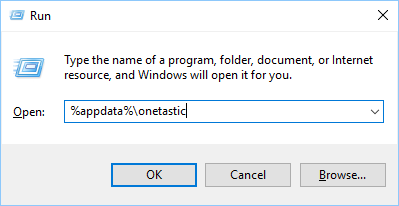
- Copy styles.xml to a USB stick or another medium that you
can transfer to the other computer
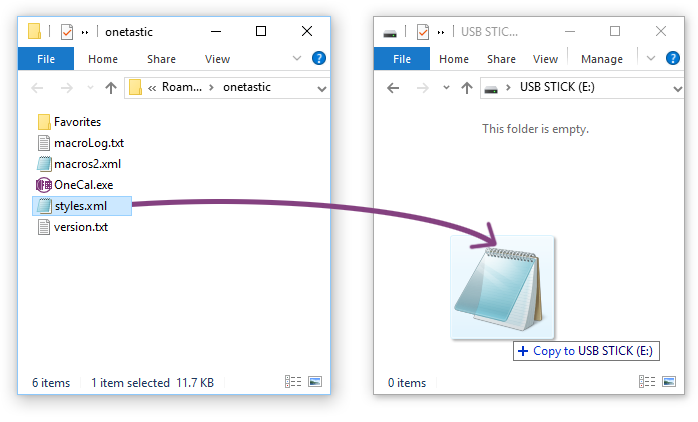
This file contains all your custom styles as they exist on the first computer. Now
all you need to do is to copy it to the same location on the second computer.
- On the second computer, make sure OneNote is not running
- Press Win + R and type %appdata%\onetastic
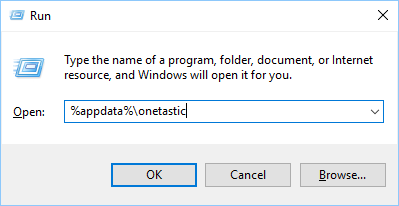
- Copy the styles.xml from the USB stick to this folder
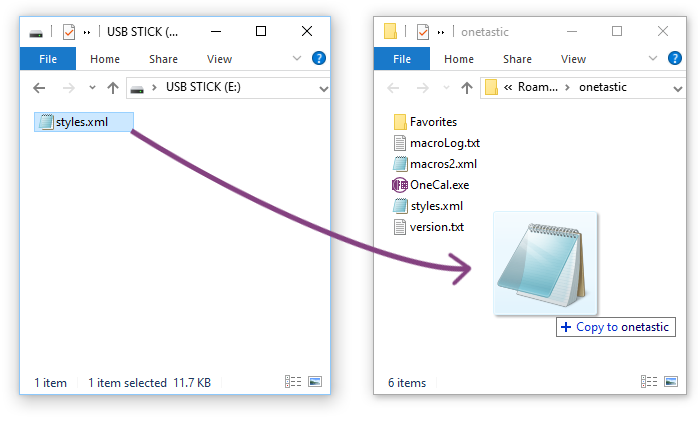
- Choose to overwrite it if prompted
- Start OneNote
You should now have all your custom styles copied to the second computer.
If your question isn't answered, send an e-mail to
support@getonetastic.com.