Onetastic Batch File Import Basics
Onetastic Batch File Import is a powerful utility to import files and folders to OneNote.
It comes with an intuitive user interface with multiple options to decide how the files
should be imported.
Accessing Onetastic Batch File Import
You can access Onetastic Batch File Import from the Onetastic group under the
Home ribbon tab in OneNote:
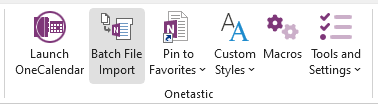
Main User Interface
Onetastic Batch File Import has the following main user interface to allow you to pick
files to import and choose from a set of options to decide how you want to import them:
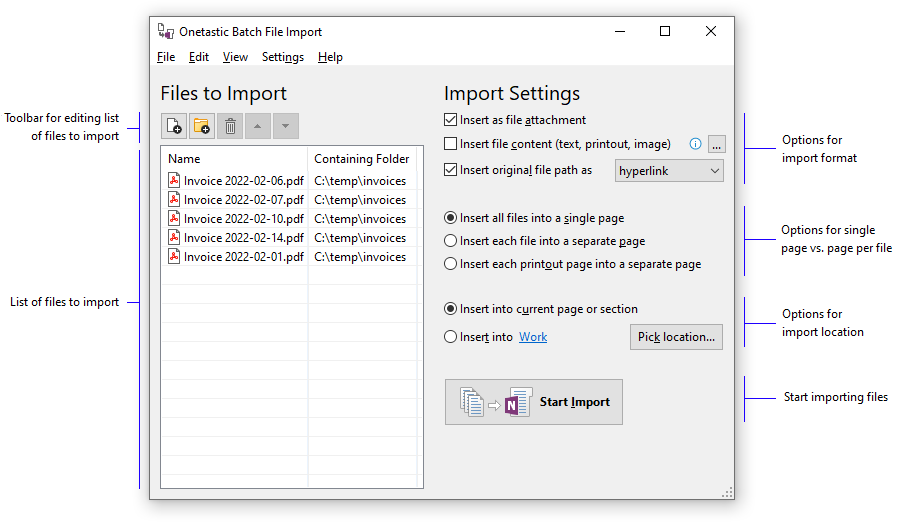
Once you pick the files and choose your options, you can click on
button
to import the selected files into the location you picked in OneNote. During this, a progress
bar will be displayed with information on which file is being imported and you will be able to
cancel the operation if you choose to do so:
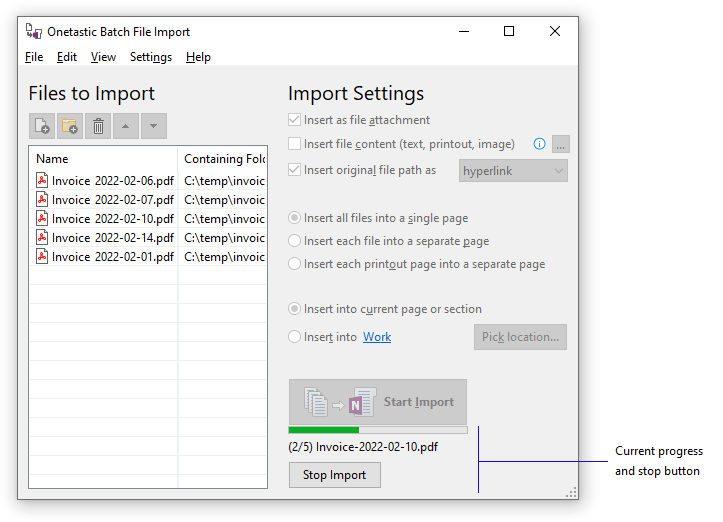
If your question isn't answered, send an e-mail to
support@getonetastic.com.