How to Uninstall Onetastic
Applies to: Onetastic version 3.15.0 or above
To uninstall Onetastic go to Add or Remove Programs on your computer, find Onetastic and
use the Uninstall option there.
Some older versions of Onetastic didn't create an Add or Remove Programs entry. If you have an older version
of Onetastic and you don't see Onetastic in Add or Remove Programs, as a workaround, you can first install the
latest version, which will create the Add or Remove Programs entry, and then you can use that to uninstall.
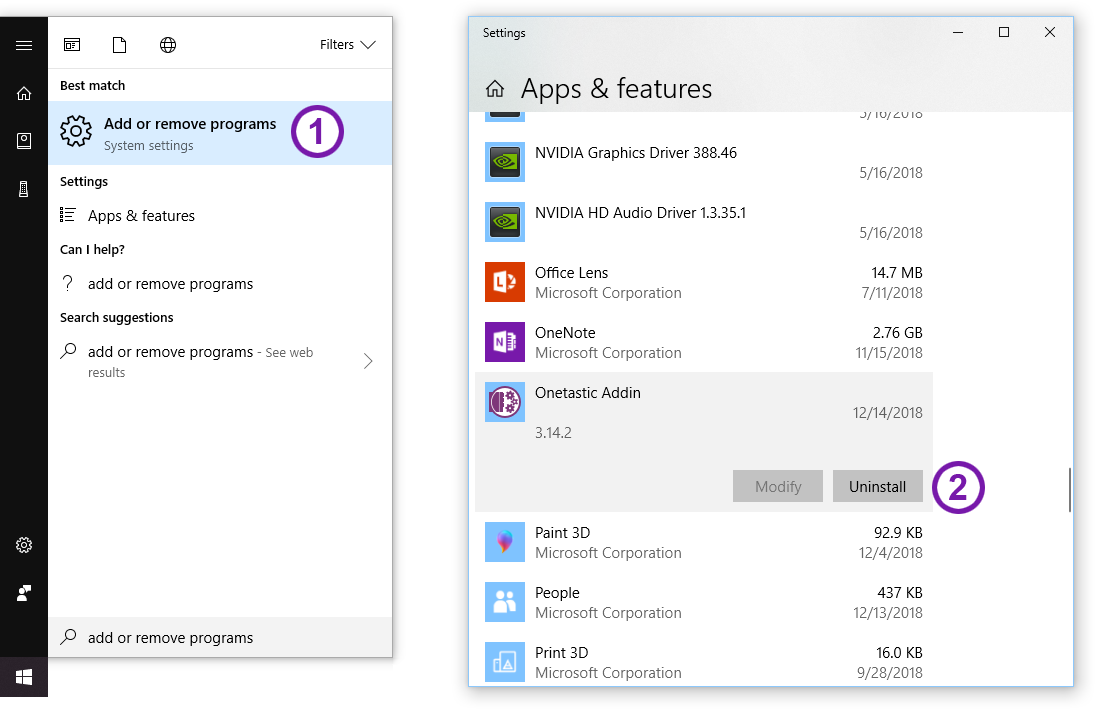
If your question isn't answered, send an e-mail to
support@getonetastic.com.