How to Check for Macro Updates
Macros in Macroland get frequent updates to add more features or
fix bugs. If you have installed some macros, you can check if they have been updated since you
last downloaded by clicking on the Download Macros button in OneNote:

Download Macros window will display in the middle how many macros are ready for update:
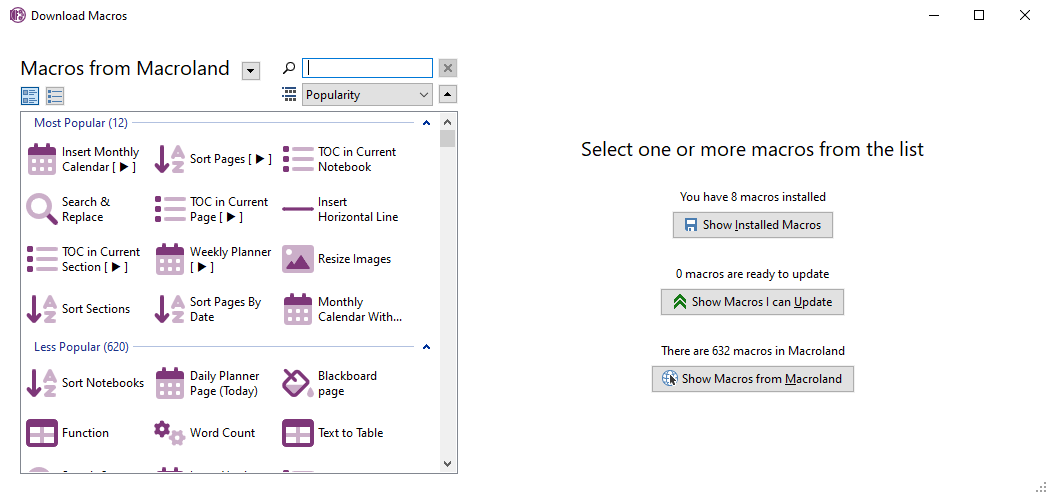
Here click on
and this will switch to the Installed Macros view and will automatically select the macros that
can be updated.
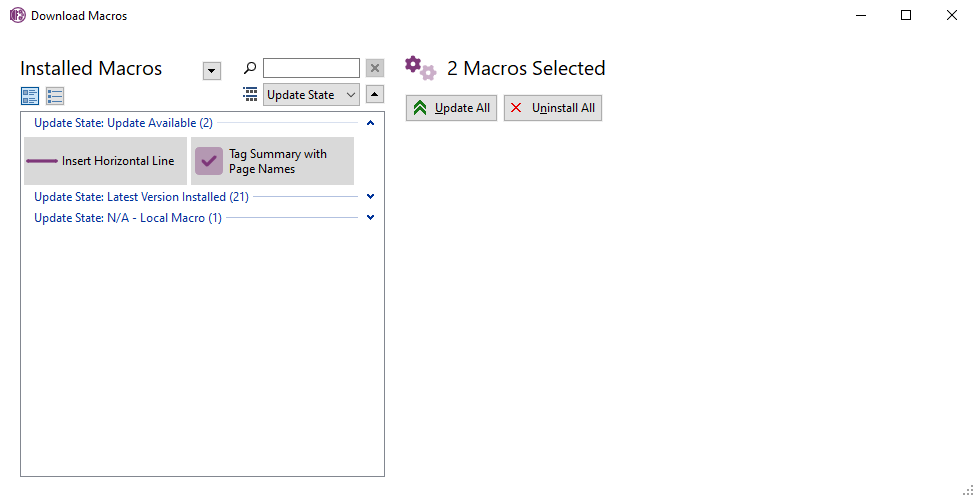
Finally, click on and latest versions the
selected macros will be downloaded and installed.
If your question isn't answered, send an e-mail to
support@getonetastic.com.