How to Remove Macros
If you downloaded some macros that you don't need any more, you can remove them:
If you need to remove one or more macros, the easiest way is to use Manage
Macros button on the ribbon:

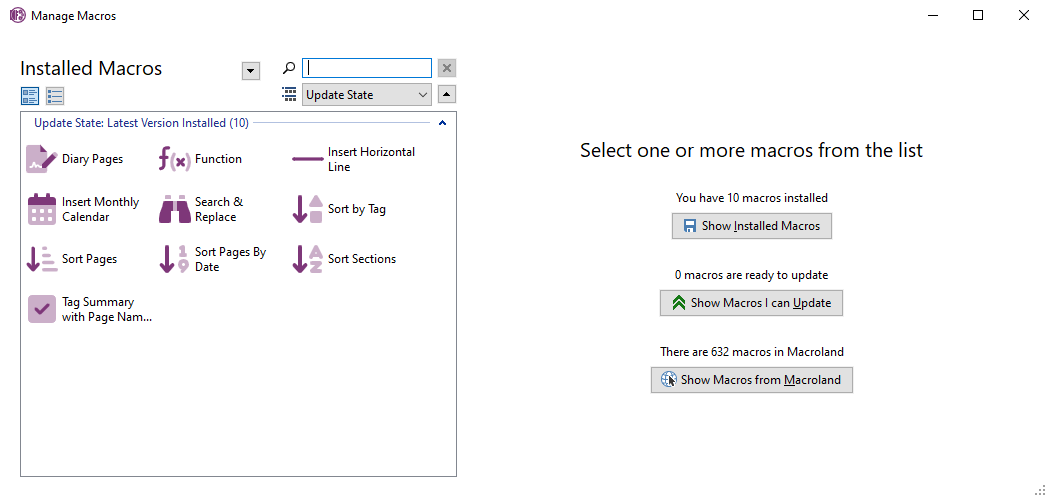
In this view, you can select one or more macros and then click on
or
to remove the selected macros.
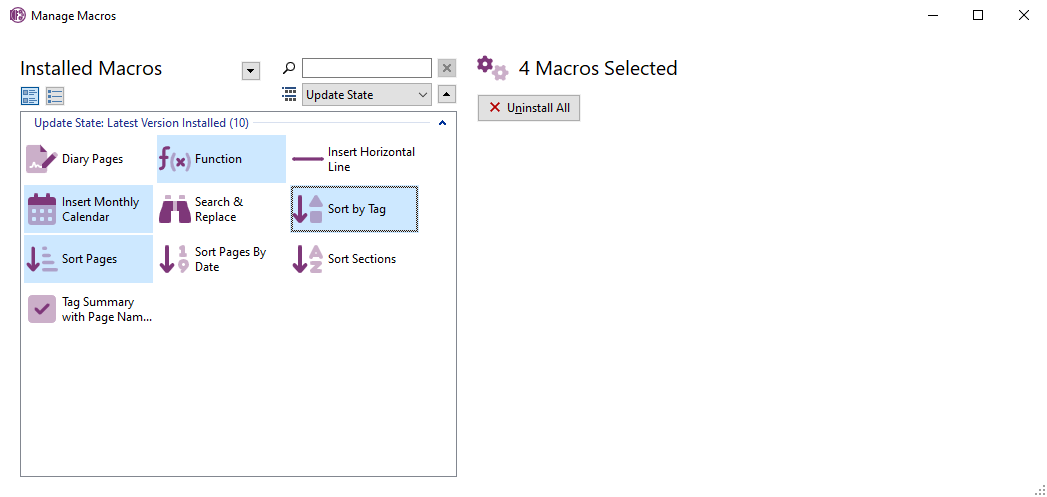
If your question isn't answered, send an e-mail to
support@getonetastic.com.